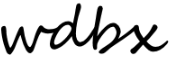3.4 Overnight Tunes / DJ No-Show Procedure
If at the end of your show there is no DJ scheduled after you, you should take the following steps to put on the “Overnight Tunes” and secure the station.
- Open Winamp
- Check that the play mode is set to Repeat All
- Press play in Winamp, adjust levels and leave the music playing
Turn off the lights, as you leave.
Lock all doors front and back.
If you are expecting a DJ to come in after you and they don’t show up use the DJ contact list to try to call them, some time they are just running a little late. If you are able to stay longer you can keep doing your show—it’s always better to have a live DJ on air. However, you are not obligated to stay on after your normal show time has ended. If you need to leave follow the Overnight Tunes procedure above to put on the Overnight Tunes and lock up the station. You should also notify the Station Manager that the DJ no-call/no-showed.