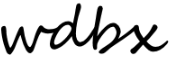3.1 Emergency Alerts
If an emergency alert is issued the EAS may temporarily interrupt your show with an alert message. Remain calm. Do not stop any music you are playing, the message should be over quickly. If you were talking on air wait until the message has completed and then begin speaking again from where you left off. […]