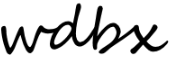Entering Playlists Live In Confessor
Confessor has a live entry mode that can only be used from the Studio PC. Use the Confessor Bookmark in Firefox on the Studio PC to access this page. If you have already entered playlist information it will automatically load your playlist when your show begins.
Press “Start” on an entry when a that track starts playing to record the playtime. If you are entering the information live you can add blank entries and start/edit them later or use the “New Started Entry” button. Even if you can’t enter all of the information live you should try enter what you can and to start a new entry for each song. You can use the Playlist Editor to complete your playlist at a later time.
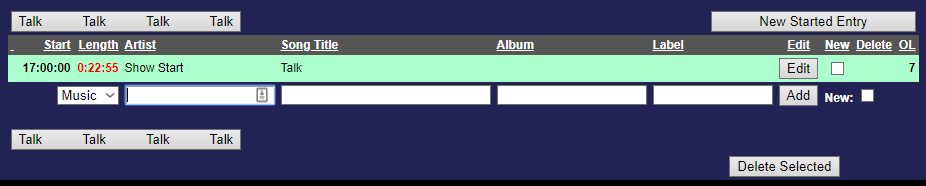
Artist, Song, Album, Label
Enter the information and click “Add”
Use discogs.com or Google to find Record Label information if you don’t have the physical album. If a track is self released put “Not on Label” or the artist’s name in the Label field.